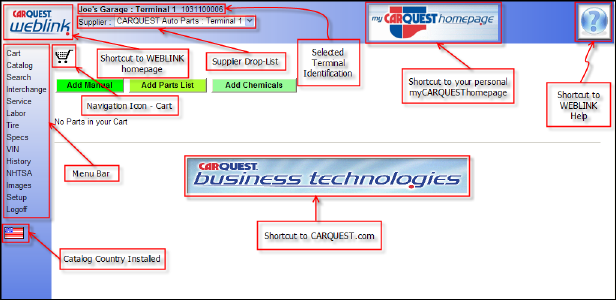
WEBLINK layout
Familiarize yourself with the highlighted items; they will be referred to throughout this document.
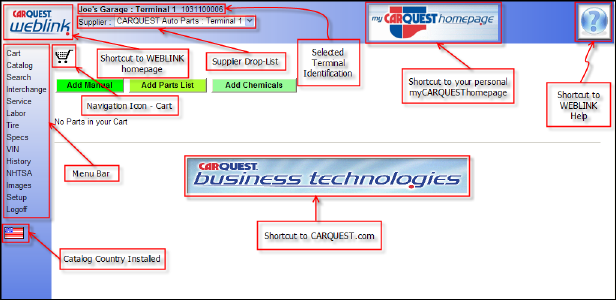
In the above image note the shopping cart icon located in the upper left corner of WEBLINK’s workspace. At any time and throughout WEBLINK there will be different icons located here. Since many screens look similar, this icon will designate the menu item you are currently working with. If ever you are not sure whether or not you are in parts or labor just look for the designator icon (See Below), if unsure simply hover the mouse pointer over the icon and text will appear describing the active workspace screen.
•
 CART
CART
•
 CATALOG
CATALOG
•
 INTERCHANGE
INTERCHANGE
•
 SERVICE INTERVALS
SERVICE INTERVALS
•
 LABOR
LABOR
•
 SEARCH
SEARCH
•
 TIRE FITMENT
TIRE FITMENT
•
 SPECIFICATIONS
SPECIFICATIONS
•
 SETUP
SETUP