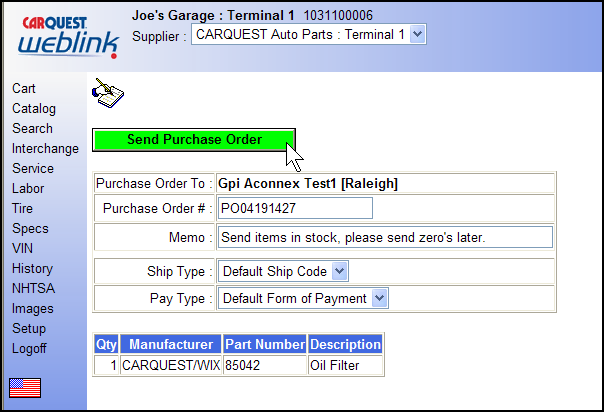
Order Cart
When you have all of the items you need in your cart and you are ready to order click the Order Cart button. After pressing the Order button, a PO will be displayed on the WEBLINK screen for your final approval and to make any necessary selections regarding Ship or Pay Type. The WEBLINK User has the option to write over the Purchase automatically generated by WEBLINK. In addition, the User can write a message to the CARQUEST store by inserting information in the “Memo” box.
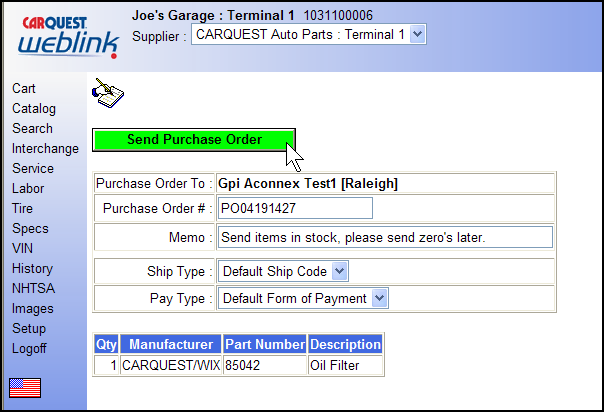
When everything is correct on this last and final screen, click the Send Purchase Order button.
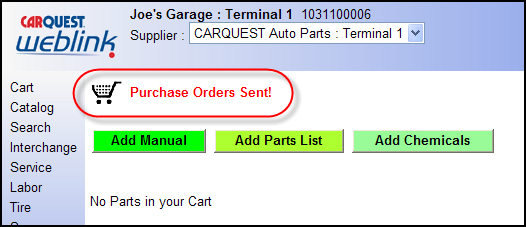
Upon a successful send of the order your Cart will disappear and verification will be posted in the upper left area by the cart icon stating “Purchase Order Sent!” When you see this verification message, your order is printing and being processed at the CARQUEST Store.