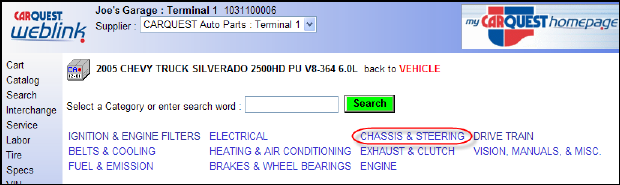
Category selection
From the category selection above the User clicks on "CHASSIS & STEERING." This selection displays the following Sub-Category choices for the selected vehicle.
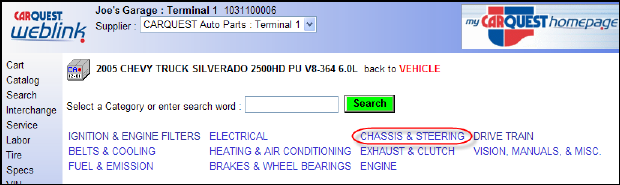
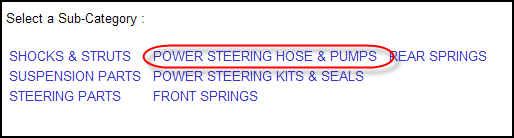
Next click on POWER STEERING HOSE & PUMPS, in some cases there may specific conditions existing with the vehicle selection that may affect proper selection of parts. When this is the case, the screen below is displayed. The User will make the appropriate choice and click the yellow button labeled “Answer Questions and Click Here.” You will not always need to make “specific conditioning” choices and may not even see this screen. This will be the last question before parts and availability are displayed for you. WEBLINK may pause for a moment here depending on how many parts have been selected for checking price and availability.
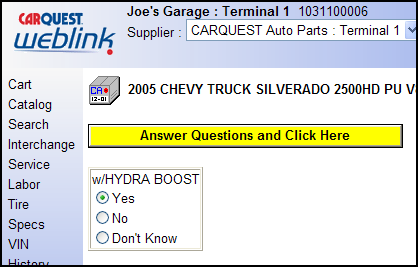
Once the previous selection was made and the information is returned to your PC a screen similar to this will be displayed. Sometimes the list can be lengthy depending on your previous selections. This list contains lots of information –
•
Selection – A check placed here marks the item as selected for purchase.
•
Qty – Initially the “per-car-quantity,” this may be adjusted using your mouse to highlight and keypad to update.
•
Manufacturer – Name of the manufacturer of the defined part.
•
Part Number – Part number for line item part.
•
Description – Text description of part.
•
Years – Application year(s) for specified part number.
•
List – Suggested list price.
•
Cost – The price you pay for part by the each.
•
Core – The price you pay for part core by the each.
•
PP – Profit percentage you make if using specified pricing.
•
Available – Displays the quantity available for purchase at time of parts check.
•
Delivery – Displays the name or code for location where the available part is physically located.
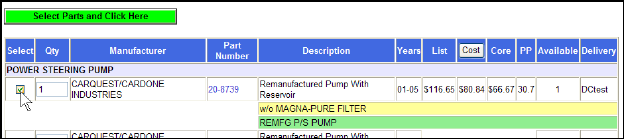
From here look through the display and using your mouse pointer to add a check mark to each part item that you desire. In our example above, The User has selected a remanufactured pump w/reservoir for ordering. Make as many selections as you desire. Once you are finished making selection(s) from this display, you must click the green button labeled “Select Parts and Click Here.”
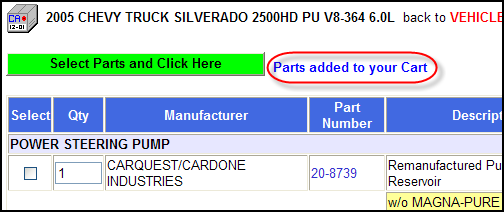
After clicking note the new text to the right of the button “Parts added to your Cart.” Now you may either proceed to the Cart section and purchase. You may also return to Category or Sub-Category and select more parts to add to the same cart. Until the cart is saved or ordered all parts selected and added will add to the existing items in the Cart. See Cart section for more details.