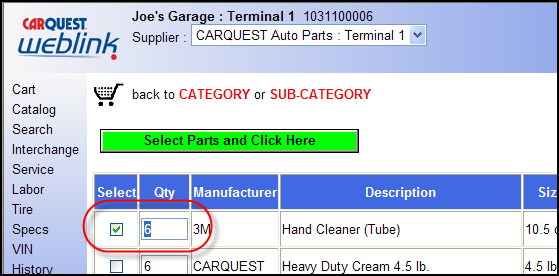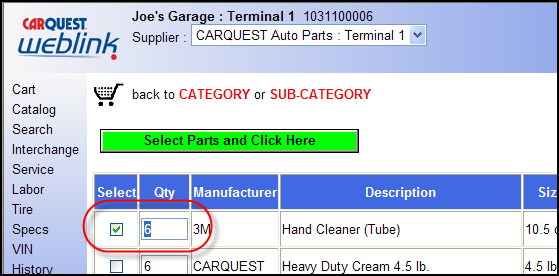
Update Quantity
When using the electronic cataloging the quantity field will automatically be populated with the per-car-quantity. If you desire to order more or less than this quantity, highlight the automatic quantity and using your number keys enter the quantity you want. Once the change(s) have been made you must click the Update Quantity for WEBLINK to update and save the new values you have entered.