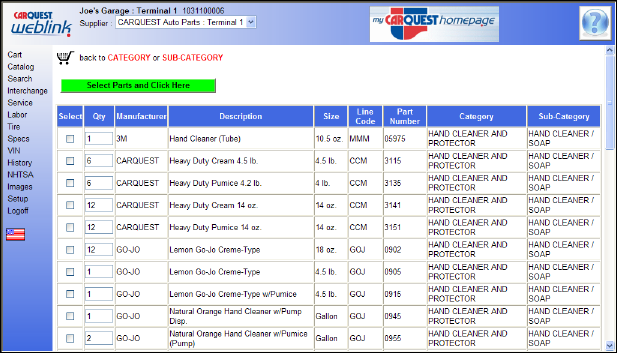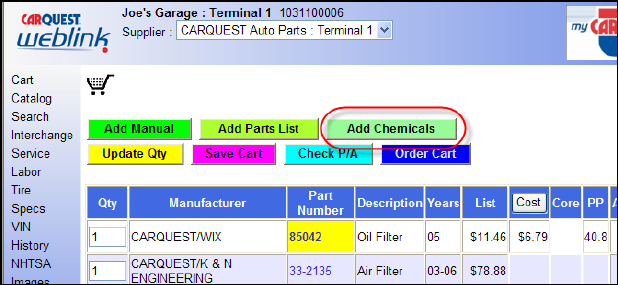
Add Chemicals
Chemicals and Non-Cataloged items can be a little difficult to order electronically. They are not found in electronic parts catalogs, most users know what they want but don’t know the part numbers. In WEBLINK, we have created a Non-Vehicle Application Catalog for these parts. . It is laid out very similarly to parts and labor. You start by selecting a category then sub-category to locate and select the non-cataloged items you use every day on every job. Start by clicking the Add Chemicals button to display the first Category.
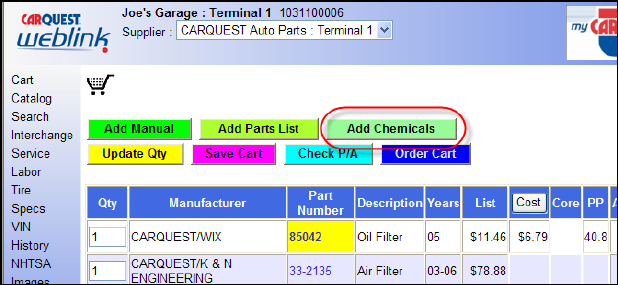
Below is the first category, now from category click on HAND CLEANER AND PROTECTOR.
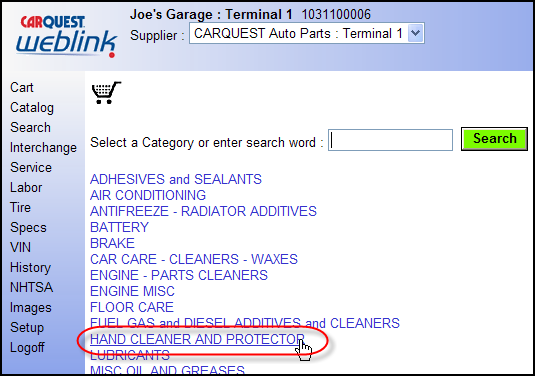
Select HAND CLEANER / SOAP from the Sub-Category selection screen.
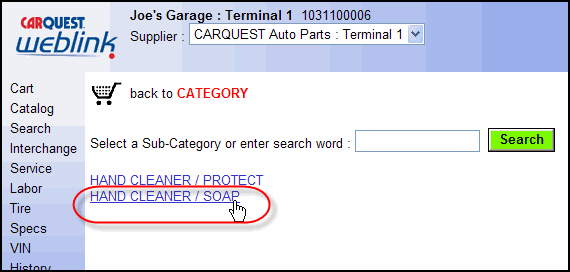
The Chemical Catalog will display all the available Brands, Products, or sizes when searching for any items in the CARQUEST Inventory. The Most important results of this feature, is that the WEBLINK User will start to learn what Products and Brands are available to them through CARQUEST that they may or may not have know before using the Chemical Catalog.
After selecting, click on the Green “Select Parts and Click Here” button to add parts to the Cart. As is true in all sections of WEBLINK that uses a layered-look up system, there are shortcuts back labeled in Red to the CATEGORY or SUB-CATEGORY at the top of the screen. Use them in the case of mistakes or when you are selecting part items from more than one final group of items.