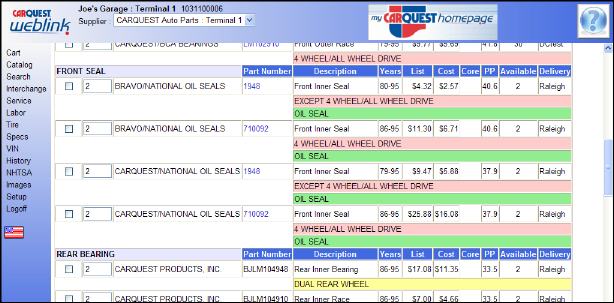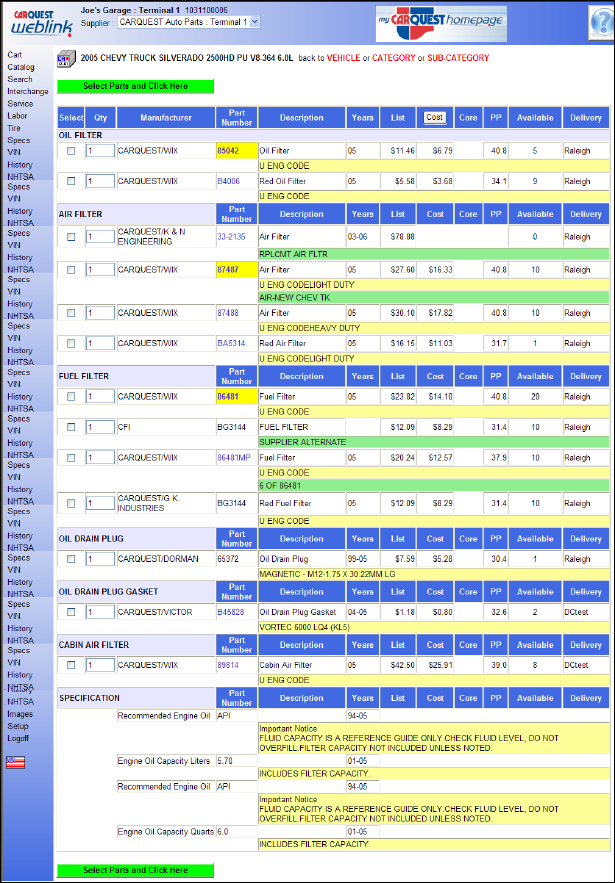
Cart Color Coding
Once the contents of the cart have been checked with your CARQUEST location you may notice some areas that are shaded in different colors.
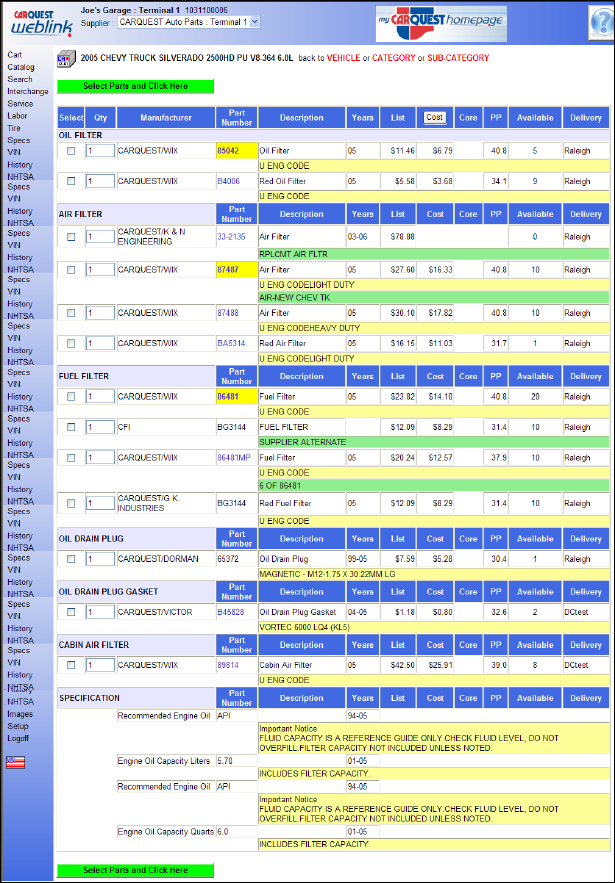
•
Yellow (Sand on some PCs) - Represents the CATALOG FOOT NOTES and Descriptions about the part (i.e. OE Part Number, OE TYPE, Number of Terminals, Left/Right Side, Trans Type, Product Names) that may help in the choosing the correct part number.
•
Green - Represents the Supplier Part Description (CARQUEST) that is displayed only when the Catalog Foot Note description (Yellow or Sand above) is different that the description from the Suppliers System. Therefore, the Supplier's (CARQUEST) Inventory Part File, located on the Supplier's Computer System may have a different description than the Catalog Description above. When this happens WEBLINK will display the addition data that may help choosing the correct part number.
•
Pink (Red on some PCs) - When the WEBLINK User answers their catalog/vehicle questions (i.e. Engine VIN #, A/C, PWR STR, 4 Wheel Disc, etc) as "Don't Know", the available choices that where not answered are displayed and highlighted in Pink to alert the User to available vehicle options that need to be considered before choosing a correct part number.