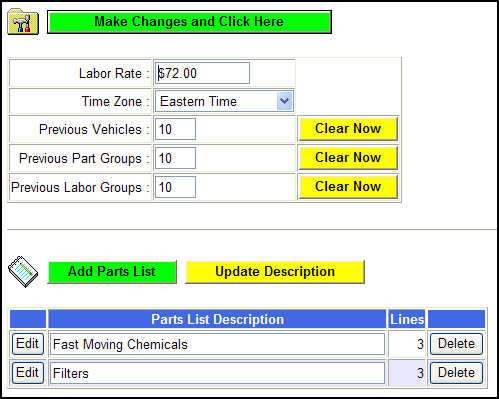
Setup
In the box next to Labor Rate, enter the proper per hour rate your shop will be charging. Now select the proper time zone for your physical location. The next three items are initially each set to 10 you may adjust at any time to meet your needs or desires. The purpose of each is to limit the amount of previous information that is saved and displayed for you – these are YOUR shortcuts. For instance when Previous Vehicles is set to 10 that is how many Previous Vehicles you have selected in the past, these will be saved and displayed the next time your are making a vehicle selection.
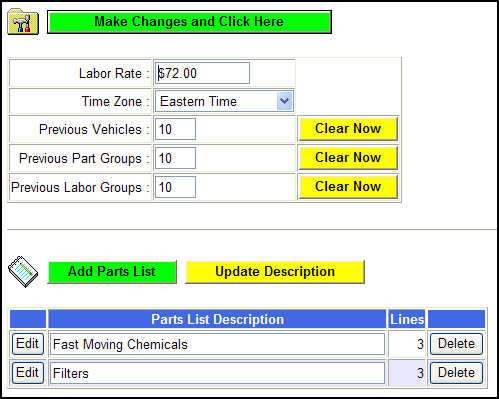
Upon adjusting the Previous Vehicles, Part Groups, and Labor Groups, you must click the green button labeled Make Changes and Click Here to save. Please note that any time you apply changes WEBLINK will logoff as part of saving the changes. When you login again the changes you just made will be available for usage.
Tip – Leave this at the first setting and try it out, in a short time you will know which way YOU want these to go. It is very quick and simple to adjust at any time.