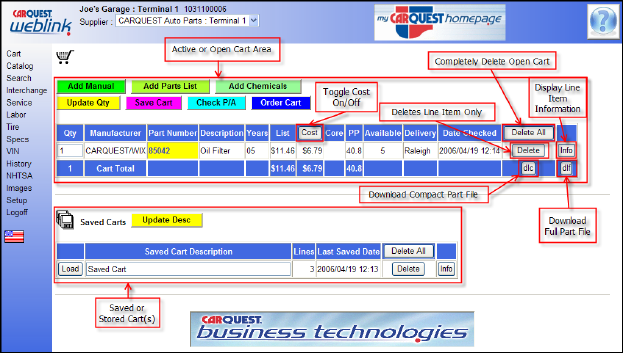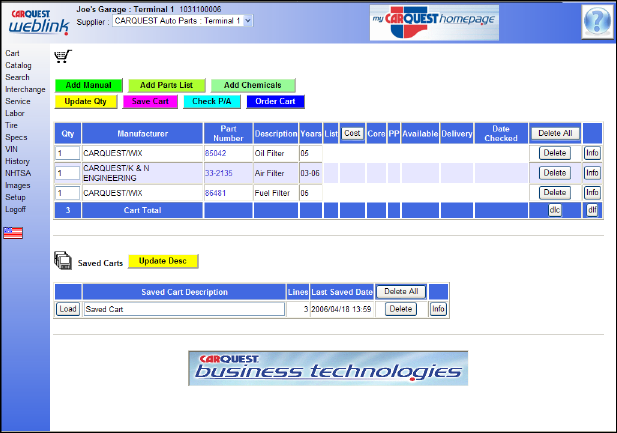
Cart
The cart is a place where catalog part selections are held for immediate purchases or saved and stored for a future time. The Cart is the most powerful menu item contained in WEBLINK. The following is an example of an active cart, we will detail each item with the following documentation.
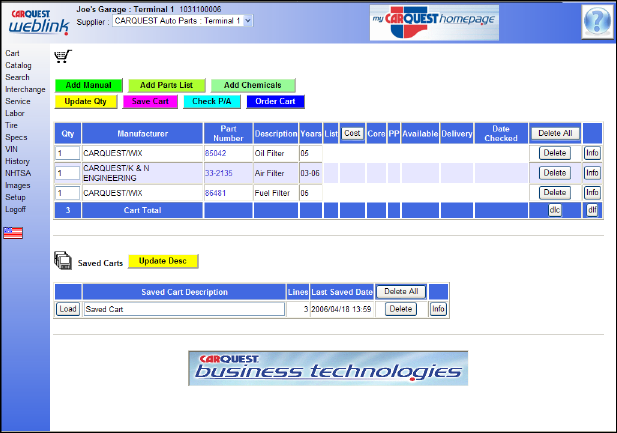
The image below details a few of the features and utilities available on an active Cart page. In particular, please note the top red rectangle around an “active” or “open” cart. The red rectangle below the active Cart is where “Stored or Saved Carts” will be displayed. In this example, the open cart only contains one part. A WEBLINK Cart page with many items is also very common. The same applies to the saved cart area. This example displays only showing one to keep the images easily readable. You can save or store as many carts as you wish.